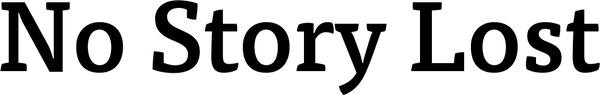Apple released a Journaling app, and we're excited!

Introduction
The art of journaling has evolved beyond pen and paper. Digital journaling options are becoming a powerful tool for personal growth, mental health, and happiness.
Journaling, especially with user-friendly digital platforms, offers numerous psychological benefits. It's a therapeutic exercise that allows individuals to clarify their thoughts and feelings, leading to a greater understanding of themselves.
Studies have shown that the act of writing down our experiences and emotions can lead to enhanced mental clarity, improved problem-solving skills, and better stress management.
This process of self-reflection and expression aids in processing complex emotions, fostering a sense of inner peace and emotional resilience.
Journaling can also be a catalyst for boosting one’s mood and overall sense of well-being. It encourages mindfulness, helping individuals to live in the present moment and appreciate life's journey.
So, Apple releasing their journal app to their ~1.5b active iPhone users is very impactful.
The Apple Journal app emerges not just as a digital tool, but as a companion in one’s quest for happiness and mental wellness.
It provides a private, accessible space for individuals to record their life stories, emotions, and memories, contributing significantly to their emotional health and personal legacy.
Let's explore how this innovative app is revolutionizing the way we capture and preserve our personal histories and familial stories. How can we get the most out of it?
Where is the Apple Journal App?
You can find it in the Apple App Store:

The Apple journal app was announced in June 2023 and released in the December iOS update, version 17.2. If you can’t find the app on your device, you might need to upgrade your iOS.

Once you have iOS version 17.2, you’ll be able to download and use the app.
It’s free to download and use!
Using the App
The Apple Journal app is very easy to use.
When you first open it up, you can press the “+” button to begin writing.
You’ll be able to record simple text entries, but there are also lots of other options!
Voice to text:
You can use the microphone option to quickly record your voice and have the app transcribe your sentences to text. This works great if you want to record faster, but still want text-based entries.
Since you can easily speak 100-200 words per minute, it’s much faster than typing – especially on your phone!
Voice Notes:
You can also just record your voice and capture a voice note as your journal entry for the day. You’ll be able to listen back to the audio recording later. It might be fun to capture stories from friends, parents, or kids using this feature!
Photos:
You’re able to attach an existing photo, or take a photo during your entry if you’d like to enrich the content of your journal entry.
Location:
You can also add the location you were in during your journaling if you’d like to keep track of all your trips!
Suggestions / Moments
When you tap the magic wand, you’ll receive suggestions from your phone based on activities you’ve been doing – like workouts, photos, music, places you’ve been, etc.
Reflections
The Journal app will offer you prompts with ideas to write about. These can help with writer’s block if you aren’t sure what to write about on a given day! Following these prompts would be a great way to get some deep reflection into your journal (instead of just a log of the events in your life).
Journaling Schedule
You can set up a journaling schedule so that you can get reminders to journal each day (or only on some days, if you’d prefer!).
You’ll find this in Settings → Journal → Journaling Schedule.

Then you can choose what time you’d like to get reminded, and on which days of the week.
Security
Apple will let you lock your journal – so it’ll be even more secure than the journal you had when you were a kid with the tiny plastic key 😅.
Your journal entries are end-to-end encrypted, which means if the data was somehow stolen, it shouldn’t be readable without your device’s encryption key. You can also lock in on your device, so that even if someone has access to your device, they’ll have another hurdle to jump over before they can start reading your deepest darkest secrets.
iPad and Mac
You might have noticed that the Journal app isn’t on your iPad, and isn’t even in the app store for iPad.
It sounds like apple had plans to release an iPad app and a Mac app, but hasn’t gotten to it just yet.
Cross your fingers – they’ll probably release it on the other platforms so that you can have your journal synced up across all your devices through iCloud, and record your journal entries from all your favorite Apple devices.
Reflections
We’re excited about the release! We believe in capturing, recording, and telling stories. Anything that helps people do that easier is a win in our eyes. As long as the security is well taken care of, we’re happy that more people will keep better records of their lives and have more stories to share.